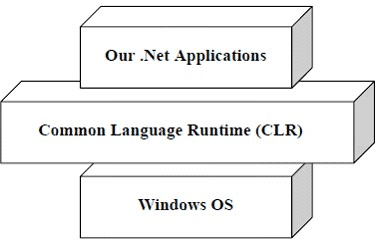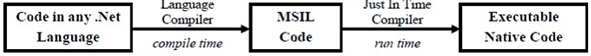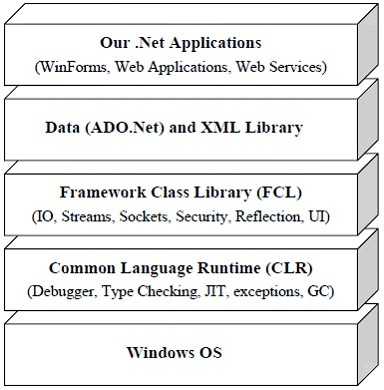Scope and
Life Time of Variable:
Programming मे variable का scope variable के use होने की limit बताता
है। कोई भी variable कहाँ तक प्रयोग किया जा सकता है यह scope
के द्वारा ही define होता है। इसे visibility
भी कहते हैं। Visual Basic.Net मे चार प्रकार
के scope पाये जाते हैं।
1. Block Scope
2. Procedural Scope
3. Module Scope
4. Namespace Scope(Public Scope)
I.
Block Scope: जब कोई variable किसी codes
के block के अंदर declare किए जाते हैं हो उस variable को उस block के बाहर नहीं किया जा सकता है। इसमे निम्न statements होती हैं।
a. Do and Loop
b. For [Each] and Next
c. If and End If
d. Select and End Select
e. Try and End Try
f. While and End While
g. With and End With
If n < 1291 Then
Dim cube As Integer
cube = n ^ 3
End If
II.
Procedural Scope(Local Scope) : यदि कोई भी variable किसी भी procedure
के अंदर declare किया जाता है तब इस स्कोप को procedural
scope कहते है। इस scope मे declare किए गए variable को केवल declare किए गए procedure मे use किया
जा सकता है। यह variable उस procedure के
बाहर कहीं भी प्रयोग नहीं किया जा सकता है।
Program 1: Printing Sum of Even from 1 to 100
Public Class
Form1
Private Sub
Button1_Click(ByVal sender As System.Object, ByVal
e As System.EventArgs) Handles
Button1.Click
Dim i As Integer
Dim sum As Integer
For i = 0 To 100 Step 2
sum = sum +
i
Next
MsgBox("Sum of All Even No = " & sum)
End Sub
End Class
इस example मे I और sum दोनों procedural scope मे हैं।
2. Module Scope: यह scope variable
को पूरे code module मे उसे करने की सुविधा
देता है। इस scope मे variable declare करने के लिए dim या private statement को code window मे public class form के नीचे लिखते है। इस scope मे declare किए गए variables को सभी procedures मे उसे किया जा सकता है। जो उस code module मे available
हैं। इस scope को module scope कहते है।
Program 2: Module
Scope
Public Class
Form1
Dim x As Integer
Sub Exp1()
Dim y As Integer
x = 10
y = 20
MsgBox(y)
End Sub
Sub Exp2()
Dim y As String
y = "VB.NET"
MsgBox(y)
MsgBox(x)
End Sub
Sub Exp3()
MsgBox(x)
End Sub
End Class
इस example मे x module scope का variable
है जिसके कारण इसे Exp1, Exp2 और Exp3 तीनों sub procedures मे
use किया गया है। जबकि y local scope का
variable है।
3. Namespace Scope: यह scope variable को पूरे project मे use
करने की सुविधा देता है। इस scope मे variable
को declare करने के लिए public
statement को code window मे public
class form के नीचे लिखा दिया जाता है। इसमे dim या private के स्थान पर Public का use किया जाता है। यहाँ पर declare किया गया variable project मे कंही भी use किया जा सकता है। इसे use करते समय code
module का नाम लिखना पड़ता है। जैसे –
Program 3: Public
Module- इस program मे दो form use होंगे:
Form1.vb
Public Class
Form1
Public x As Integer
Private Sub Button1_Click(ByVal
sender As System.Object, ByVal e As
System.EventArgs) Handles Button1.Click
x = 100
Form2.Show()
End Sub
End Class
Form2.vb
Public Class
Form2
Private Sub Button2_Click(ByVal
sender As System.Object, ByVal e As
System.EventArgs) Handles Button2.Click
MsgBox(Form1.x)
End Sub
End Class
Output:
Life Time
of Variables:
सभी programming languages की तरह ही Visual Basic.Net language मे भी सभी variables का life time होता है। life time वह समय जब तक की variable मे store की गई value available रहती है। यदि किसी variable
को local या procedural scope मे declare किया गया है तो उसे केवल उसी procedure
मे उसे किया जा सकता है। procedure के use
के बाद वह variable और उसमे store
value दोनों destroy हो जाते है। procedure
के दुबारा call होने पर variables फिर से create होंगे । Module Scope मे declare किए गए variables का
life time उस code module के रन होने
तक होता है। module के end होने पर सभी
variables destroy को जाएंगे। और memory system को return हो जाएगी। Public Scope मे declare किए गए variable project के run होने तक memory मे रहता
है। यदि project का कोई भी component run होगा तो variable को use किया
जा सकता है। project के close होने पर
यह destroy हो जाएगा।